Initial Version of Missile-SIM for Performance evaluation
Aerodynamic Validation of Missile-SIM for Trajectory
AIM-120C Study using Missile-SIM : Part 1 - Sensitivity
AIM-120C Study using Missile-SIM : Part 2 - Launch Condition
AIM-120C Study using Missile-SIM : Part 2 - Launch Condition - revision
Patch note of Missile-SIM : Guidance Algorithm is added w/ Real-Time plot
W.I.P status of Missile-SIM : Addition of Air-propulsion part 1
W.I.P status of Missile-SIM : Addition of Air-propulsion part 2
AIM-120C Study using Missile-SIM : Part 3 - CUDA / LREW / METEOR types. 1 : Baseline Comparison
AIM-120C Study using Missile-SIM : Part 3 - CUDA / LREW / METEOR types. 2 : Sensitivity Analysis
AIM-120C Study using Missile-SIM : Part 3 - CUDA / LREW / METEOR types. 3 : Few mentions
Meteor as New Anti-Radar missile for SEAD?
Missile-SIM : Performance Evaluation for Iskander / Kh-47M2 Kinzhal & ATACMS+Booster
Flight-SIM : Trajectory & Performance Analysis for Jet Aircraft
The new topic for My page : Optimization of Supersonic aerodynamic aircraft
There are about 9 caes which can be demonstrated by AerospaceSIM from LEO object to Electric aircraft. Yeah much more cases can be simulated by the sim, but I count representative cases to capability of it.


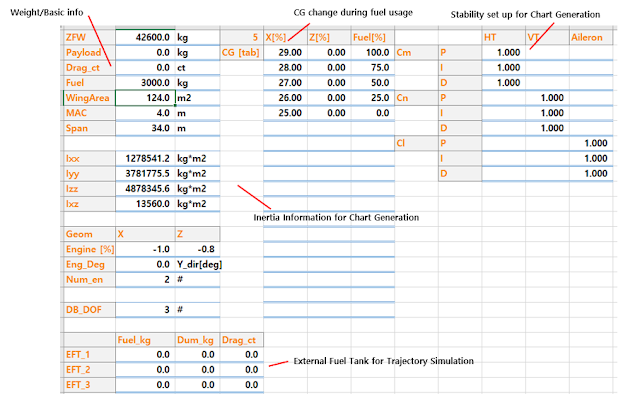


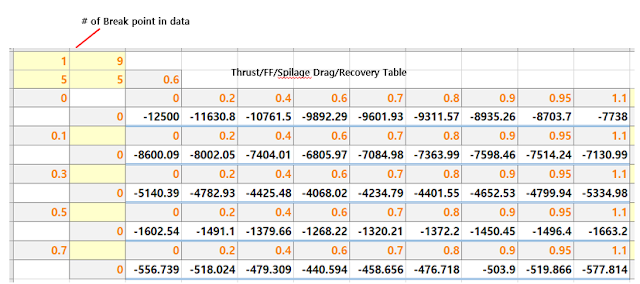

댓글 없음:
댓글 쓰기